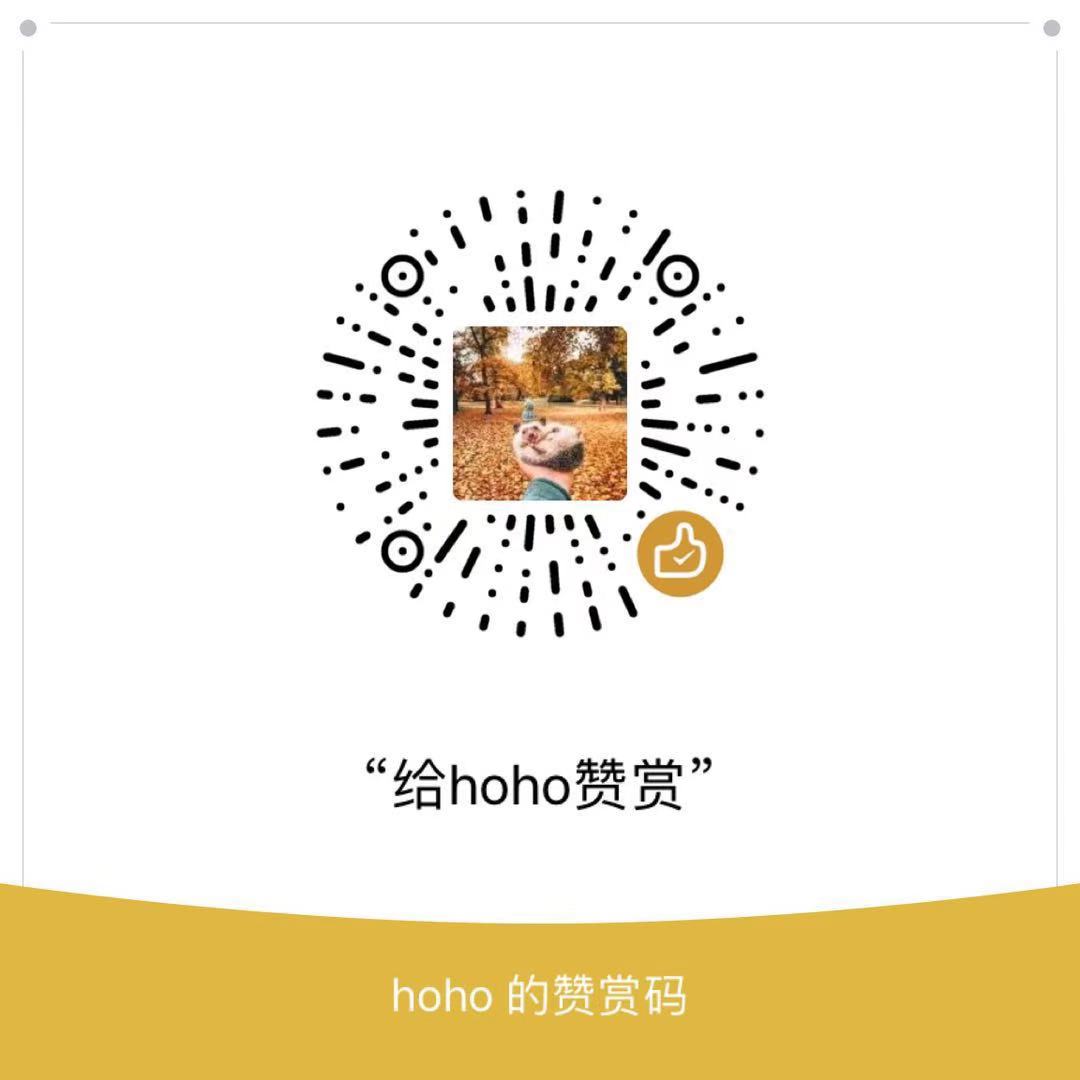创建新的Git仓库
$ git init
拷贝一个Git仓库到本地
git clone [url]
添加到缓存
git add
$ git add README hello.php
1 | $ git add . |
查看在你上次提交之后是否有修改
1 | $ git status |
将缓存区内容添加到仓库中
git commit
1 | $ git config --global user.name 'runoob' |
1 | $ git add hello.php |
git commit -a 可以跳过git add
推送到远程服务器
git push
取消已缓存的内容
git reset HEAD
创建分支命令
git branch (branchname)
切换分支命令
git checkout (branchname)
合并分支命令
git merge
删除分支命令
git branch -d (branchname)